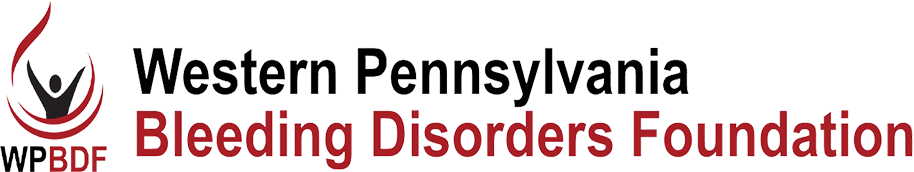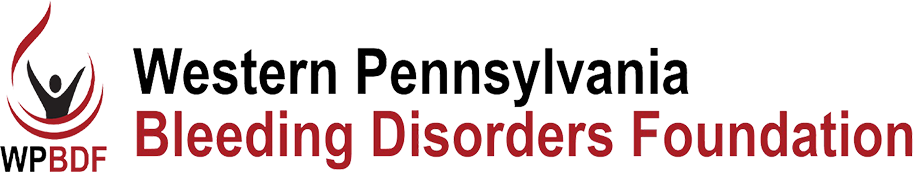Registration is now open for the 2016 Hemophilia Walk! The 8th Annual Western Pennsylvania Hemophilia Walk will take place at the North Park Boat House on Saturday, September 17th, 2016. It is never too early to start fundraising!
STEP #1
Go to www.hemophilia.org/walk
Select the PA-Pittsburgh. This will take you to the local chapter’s Walk page.

STEP #2
Click on “Register” at the top middle of the page (placed next to three other buttons – Donate, Create a Team, Join a Team).
STEP #3
Select if you are a “Returning Walker,” a “New Walker” or if you would like to “Log in with Facebook.”
- Returning Walkers will need their previous username & password.
- New Walkers will need to create a new account.
- Registrants Logging in with Facebook will need a Facebook username and password.
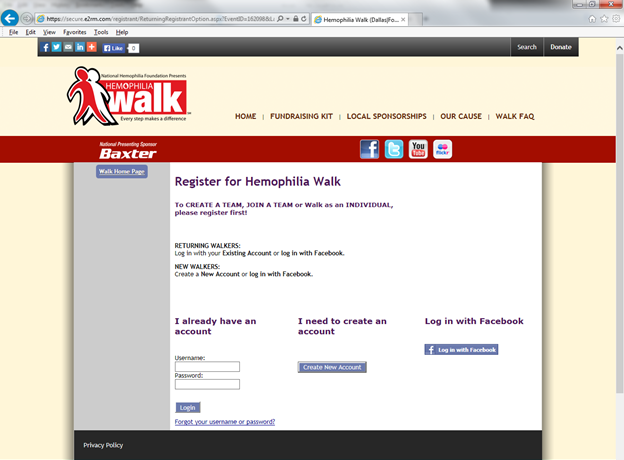
STEP #4
Agree to the Waiver.
Click “Next.”
STEP #5
Choose your registrant type. Would you like to…
- Register as an Individual?
- Are you the Team Captain and would like to create a new walk team?
- Would you like to join an existing walk team and become a team member?
STEP #6
Follow the following instructions depending on your registrant type.
TEAM CAPTAIN & CREATING A WALK TEAM
- If Creating a Walk Team, select your Team Category. Is your team comprised of family members, a school, a business, etc?
- Enter your Team Name, Team Description, and your Team’s Fundraising Goal.
- Don’t forget to read through all of the Permission Questions! Click “Next.”
- Enter your personal contact information. Click “Next.” (This will also allow you to create a username and password for you to return to the system to check on donations and fundraising progress).
- Enter additional information as requested. Click “Next.”
- Take time to customize your personal fundraising page. Here you can upload your own photos (a default photo will automatically appear), create a personal message or tell your story, and enable an online guest book for visitors to your page.
- Start Fundraising!
REGISTERING AS AN INDIVIDUAL
- Enter your personal contact information. Click “Next.”(This will also allow you to create a username and password for you to return to the system to check on donations and fundraising progress)
- Enter additional information as requested. Click “Next.”
- Take time to customize your personal fundraising page. Here you can upload your own photos (a default photo will automatically appear), create a personal message or tell your story, and enable an online guest book for visitors to your page.
- Start Fundraising!
JOINING AN EXISTING WALK TEAM
- Search for the team you would like to join by entering their team name into the Search Field. (Or enter the team captain’s first and last name.)
- A list of teams will populate. Click on the team you would like to join. Click “Next”.
- Enter your personal contact information. Click “Next.” (This will also allow you to create a username and password for you to return to the system to check on donations and fundraising progress).
- Enter additional information as requested. Click “Next.”
- Take time to customize your personal fundraising page. Here you can upload your own photos (a default photo will automatically appear), create a personal message or tell your story, and enable an online guest book for visitors to your page.
- Start Fundraising!
If you have any questions or need assistance with registration you can e-mail me, Kara Dornish, at kara@wpcnhf.org, or call me at 724-741-6160.